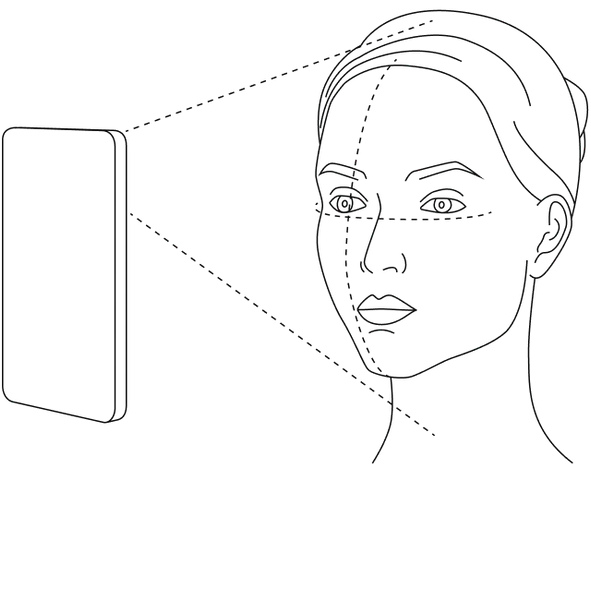In a world where the use of digital screens is part of everyday life, it’s important to know what impact they have on our eyes. While eye fatigue is one of the most important symptoms, you might be surprised to learn that prolonged exposure to a screen can also cause headaches, neck, back and shoulder pain, eye irritation, blurred vision, tearing, general fatigue, among others. Here are some ways to avoid these negative effects:
20-20-20 Rule
For those days when you spend several hours in front of your computer or cell phone, but also for children who watch a lot of television, use their tablet or play video games for long periods of time, the 20-20-20 rule is very important to be aware of: for every 20 minutes you spend in front of the screen, it is recommended that you look at a distance of about 20 feet (six metres) for 20 seconds. This will help prevent computer vision syndrome (also known as digital eye strain), and give your eyes a little rest.
Ergonomics and eye health
It is a demanding exercise for our visual system to stare at a close object for a long period of time. The configuration of your workstation can give your eyes a little help:
- Make sure your screen is about an arm’s length from your face. Also, the top of the screen should be at eye level or slightly lower.
- Adjust the height of your chair so that your feet are flat on the floor or use a footrest. Your thighs should be parallel to the floor.
- Place your keyboard and mouse on the same surface, so that your hands are at the same height as your elbows or just below them.
- Place your screen perpendicular to all windows. Close the curtains if there is still a window behind or in front of you.
Brightness and glare
To optimize eye comfort, it is best to avoid too much contrast between the brightness of the room and the luminosity of your screen. You can adjust its brightness accordingly. Please note that, for this reason, you should not work in a dark room. Make sure that the natural or artificial light (window or lamp, for example) is not directly in front of or behind your screen in order to avoid glare.
If you use an accent lamp, it should not be your only lighting: it should only be used to compensate for the difference between the ambient light and your visual need. This lamp should not be pointed at your eyes to avoid disturbing their accommodation.
In addition, position your screen in such a way that you don’t see reflections and therefore don’t have to squint your eyes. To overcome this problem, you can also reposition your lamps, close a curtain, put an antireflection filter on your screen or even wear glasses with an antiglare treatment. This treatment is the special touch that allows you to perfect your lenses for outstanding visual comfort. Besides its aesthetic properties, it offers better contrast and clearer vision of the elements, in addition to making reading easier and preventing glare and duplication of light sources when driving at night.
Lenses to help prevent fatigue and blue light protective lenses
Lenses to help prevent fatigue have been specially designed for close-up work and digital devices. These lenses offer accommodating support by reducing visual effort. Your optician will be pleased to advise you according to your needs.
Also note that some lenses to protect your eyes from blue light are available. They have been designed for gamers and people who spend long hours in front of a screen. Here are a some of their advantages:
- They reduce eye strain.
- They allow the transmission of beneficial blue light that helps regulate circadian rhythm, increase awareness, enhance the mood and improve cognitive functions.
- They protect against potential damages from natural and artificial lights present in our daily life.
Please feel free to discuss with our professionals to find out which products are best for you depending on your use: remember that glasses and contact lenses are adjusted according to your visual needs.